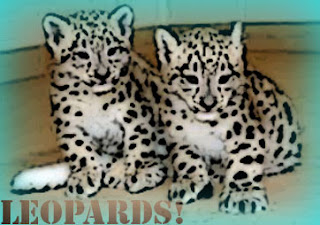
This is a Combonation. To make a combo you first select and image, for example I selected Leopards. Then using the filter located on your tool bar, select a type of filter, and it will change the look of your photo. Next, I feathered the image, I did so by Using the Rectangle Marquee tool and draging a box over the image. Then click select inverse, then making another layer and dragging it to the bottom i drew a rectangle over the picture with the desired color. Next, going back to the image with the leopards i selected edit cut. Lastly, Using the text tool i typed desired words. The image above is result of all the information just given.
No comments:
Post a Comment